Run Productive Virtual Meetings: Tips, Apps, Etiquette

For the last decade, remote work has become increasingly popular. Then, in just weeks due to COVID-19, working from home and virtual meetings went from optional to required, as government restrictions went into place around the world.
The pandemic has accelerated the need for a modern workforce across industries that is increasingly mobile and dynamic. Even before remote work became normal, there’s a very good chance that some of your co-workers don’t sit in the same office as you.
the need for virtual meetings is growing
For many, the only time co-workers will get face-to-face interaction together is via a webcam. As a result, virtual conference calls and meetings have become a key ingredient in team synergy and communication during remote work.
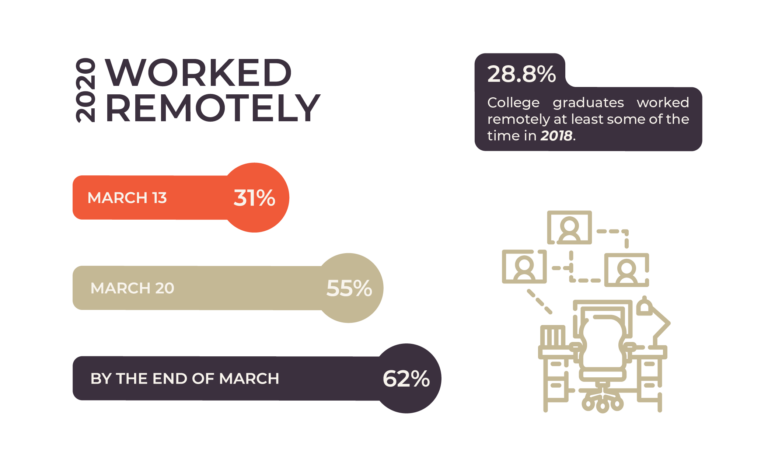 Hand-in-hand with business growth and globalization, advances in technology and new applications have made long-distance communication even easier. At energyhill, we integrate virtual meeting technologies into our every day to meet seamlessly with clients.
Hand-in-hand with business growth and globalization, advances in technology and new applications have made long-distance communication even easier. At energyhill, we integrate virtual meeting technologies into our every day to meet seamlessly with clients.
Below we’ll take a look at some ways you can lead effective meetings online, the most popular conference call tools available, and simple remote meeting etiquette.
how to lead a successful virtual meeting
We have all attended a poorly run virtual meeting or conference call. When it comes to workplace communication, nothing seems to be more awkward or a bigger waste of time. So, what is the trick to successful conference calls?
Here are few elements to keep in mind that just might help your next remote meeting be a success:
- Know the Attendees. You want the people on the call to contribute meaningfully? Understanding who they are, including their goals and responsibilities, will give you a better idea of when and how they should be chiming in.
- Create an Agenda. Even if it’s a recurring meeting, it’s important that everyone understands what will be discussed. Send this agenda out before the meeting so everyone can properly prepare. In addition, it will keep the call moving efficiently and create a structure for how participants should engage.
- Keep everyone on the same page. Several of the top virtual meeting tools have built-in screen sharing and virtual whiteboard capabilities. These tools are great for giving attendees a visual to connect with the meeting discussions or share a meeting deck.
- Follow-up with a Recap.
In order to keep everyone on the same page moving forward and deliverables are completed, it’s best to send a recap email once the meeting is over. It doesn’t have to be formal, but it should clearly outline what was discussed, and what action items there are to execute.
For hints on how to make your conference calls successful, check out this article from HubSpot.
apps for meeting virtually
Now that you know how to lead a more effective call, what’s the best tool for you to use? Here are some of the most popular virtual meeting and conference call facilitators on the market and our impressions of them:
- Zoom: The most popular video conferencing application can be downloaded across platforms. On Zoom, it’s easy to collaborate with screen sharing and whiteboard capabilities, and meetings can be recorded and referred back to later. This is energyhill’s go-to remote meeting tool.
- Google Meet: Google Meet expanded in 2020 to conduct secure business meetings for free as part of G Suite, with all the same tools as Zoom. Starting a meeting is as easy as logging into your Gmail, and clicking “Start a meeting” in the sidebar. No downloads required. Meetings can also be scheduled via Google Calendar.
- GoToMeeting: This is an industry stalwart and quite well-reviewed, especially for conference calls. It requires attendees to download software for the meeting, which makes it a bit dated in our book. However, it’s very affordable. We’ve used it previously, but have since switched.
- Ringcentral: Ringcentral has more than just conference call capabilities, such as chat and texting. This meeting software can be integrated deep into your business with phone capabilities. However, it can be overkill depending on your needs.
- join.me: We haven’t yet used join.me for our own meetings. However, we have attended meetings where join.me was the facilitator and we were very pleased. It also has screen sharing capabilities, seems reliable and doesn’t require any install.
The most important feature of any system is how well it fits your organization’s needs. These companies are a good place to start when doing your research for the best conference call tools.
virtual meeting etiquette
You may have seen viral videos from Zoom meetings where someone does something embarrassing. While these clips are hilarious, part of effective meetings is all the guests following some simple ground rules to keep the meeting on track.
- Send links or phone numbers to your meeting in advance
- Mute your mic when you’re not speaking
- Dress the same way on meetings as you would at the office
- Let others at home you’re going into a meeting
- Don’t multitask, focus on the meeting
There are countless other ways to improve meeting productivity, but good etiquette can go a long way in getting things done.
adapt your business to now
If you’d like to discuss your organization’s digital needs and how to better communicate in a global marketplace, please contact us at energyhill. Our team of multi-level marketing experts are eager to help you and your organization exceed your business goals.
Sign up for our newsletter
"*" indicates required fields

